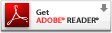How do I setup or reconnect the Smart Menu to my Digitizer?
Use the following instruction sheet to make the connections for the Smart Menu.
Click on the following link to open the instruction document. If you would like to print
it out just use the printer icon on the top of the adobe acrobat menubar.
Smart Menu II with Rollup and SLVI - Installation Document
Smart Menu with Roll Up II - Installation Document
Smart Menu with SL III - Installation Document
Smart Menu with SL II Plus - Installation Document
Adobe Acrobat is required to view this document. You can either download the Adobe Acrobat software from Adobe or install it from our installation CD provided with your MIKE or IKE software.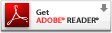
Back to Top
Smart Menu II with Rollup and SLVI - Installation Document
Smart Menu with Roll Up II - Installation Document
Smart Menu with SL III - Installation Document
Smart Menu with SL II Plus - Installation Document
Adobe Acrobat is required to view this document. You can either download the Adobe Acrobat software from Adobe or install it from our installation CD provided with your MIKE or IKE software.